The Sales and Customers screen offers you a way to see your completed sales plus:
- Date of Sale
- Buyer's Name
- Buyer's Email Address
- Selling Price
- Shipping Cost
- Handling Fee
- Sales Tax
To Access the Info
- from FASO control panel
- click Commerce icon (upper row)
- click Sales and Customers
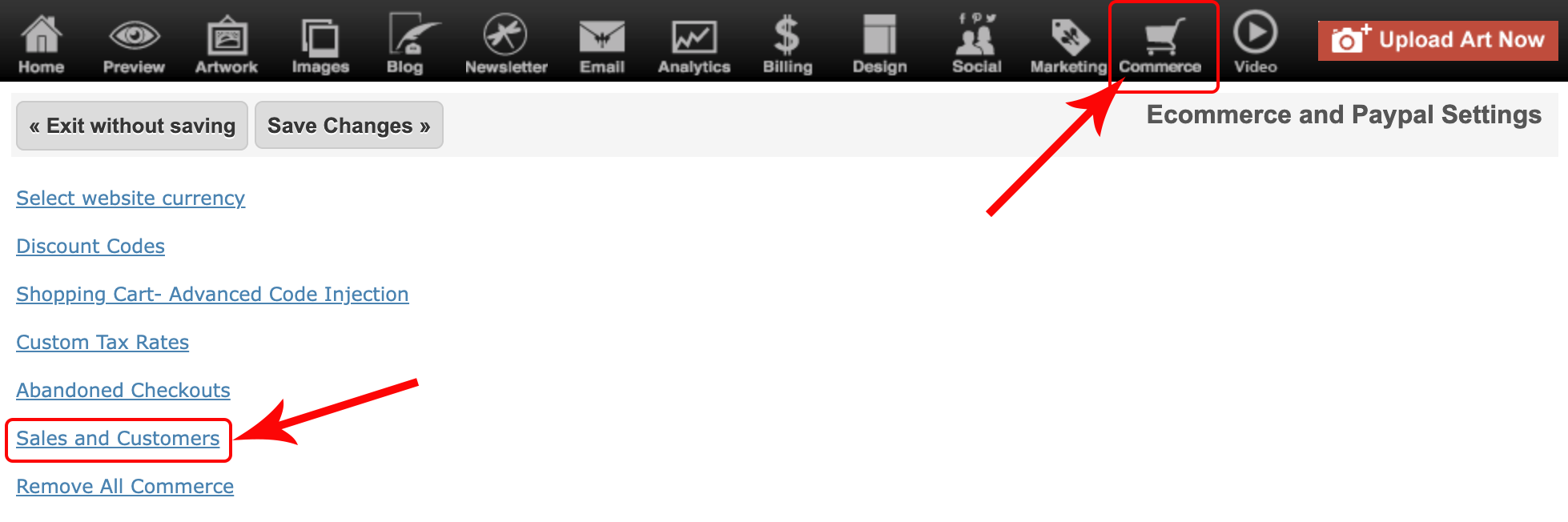
- Click New Sales Report

To see individual sales reports for each item, you can click on any one of the following:
ORDER ID • DATE • PAYMENT • STATUS • BUYER'S NAME • TOTAL
To Export Data
- Select the Records by clicking on the top box (for all) or individual boxes, depending upon your needs
- Under Bulk Actions, select Export to CSV
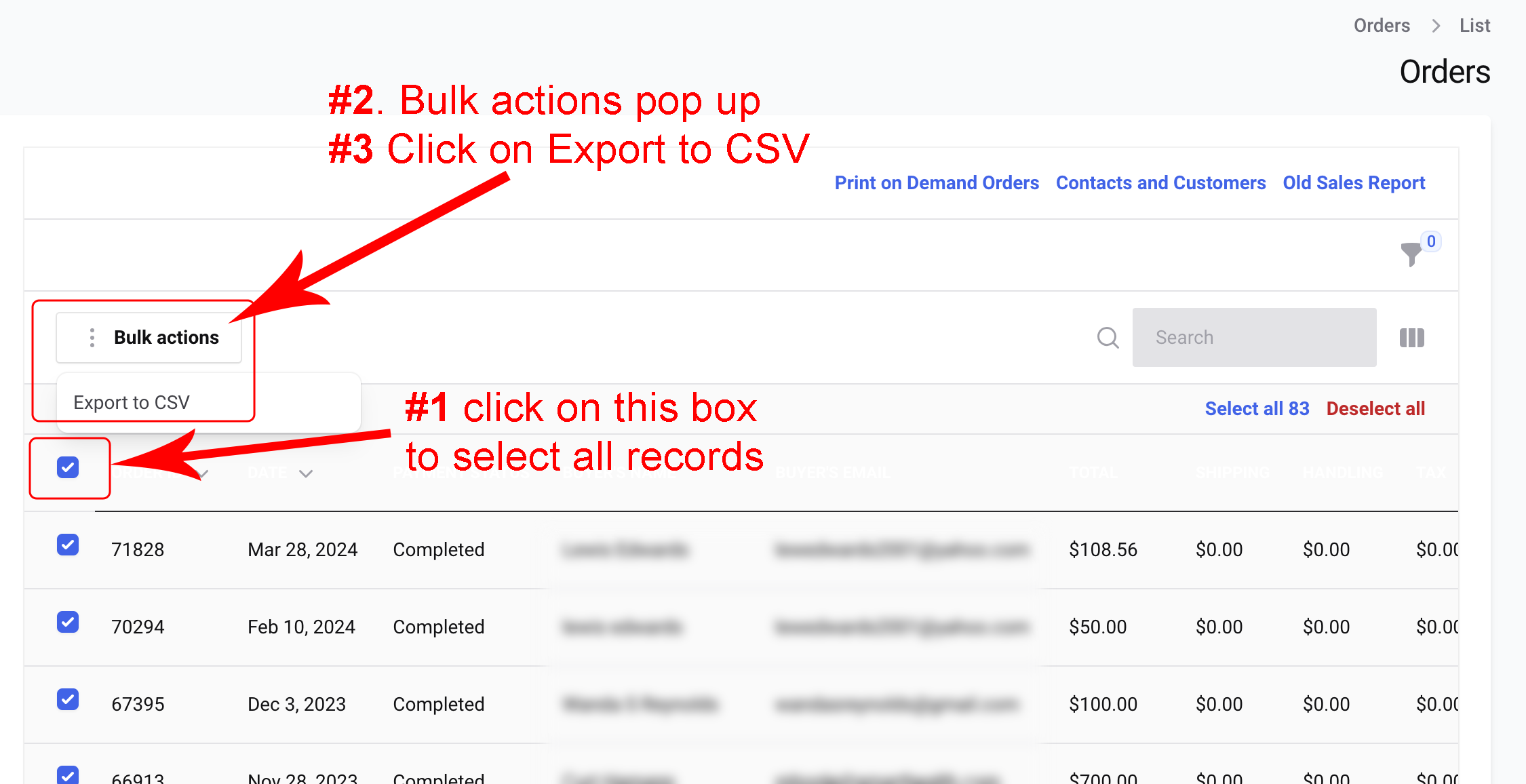
03282024