To hand-pick the thumbnail / frame that represents your Youtube video:
- go to your Youtube channel
- click on the video you want to edit to select it
- click Edit Video
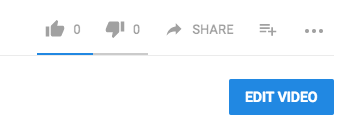
- click on the thumbnail you want to use (to the right of your video
or:
- click Custom Thumbnail below the samples they've offered (if your account is eligible for custom thumbnails)
- find the image you want to use
- double-click on image to select it
Then:
- click Save changes (upper right)
10122017