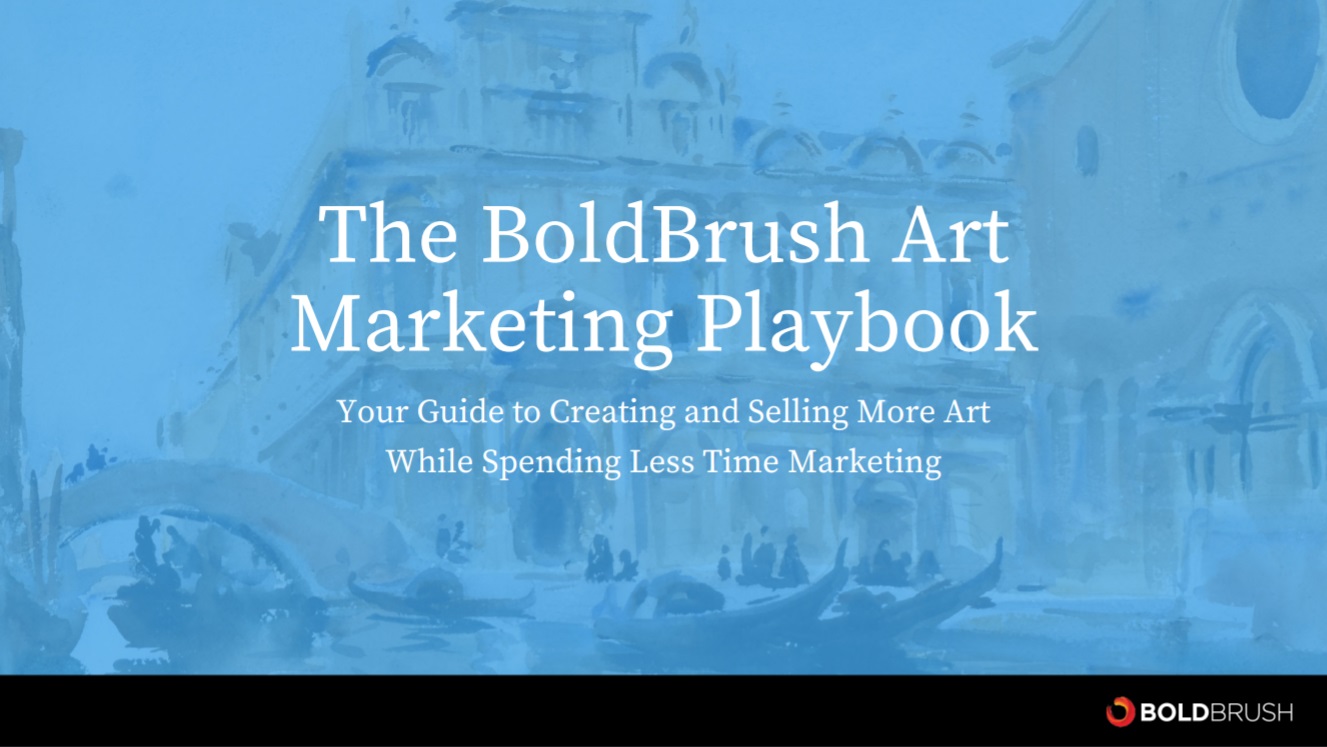The Art Marketing Playbook was launched in 2020.
Click on the image to watch the video detailing how AMP guides you, step by step, towards marketing your art - which translates into sales! We've simplified this proven method so you can spend less time fussing over marketing and more time creating.
To access AMP videos from inside your FASO control panel:
- Click Videos
- Click Watch Free Video to the right of The BoldBrush Art Marketing Playbook (AMP)

In addition, check out our new releases geared towards helping you sell more art!
Art Marketing Library
We've organized, tagged and categorized our best articles.
- From FASO Control Panel
- Click Marketing icon (top row)
- Click Continue to BoldBrush Circle Community button
or Community in the left column
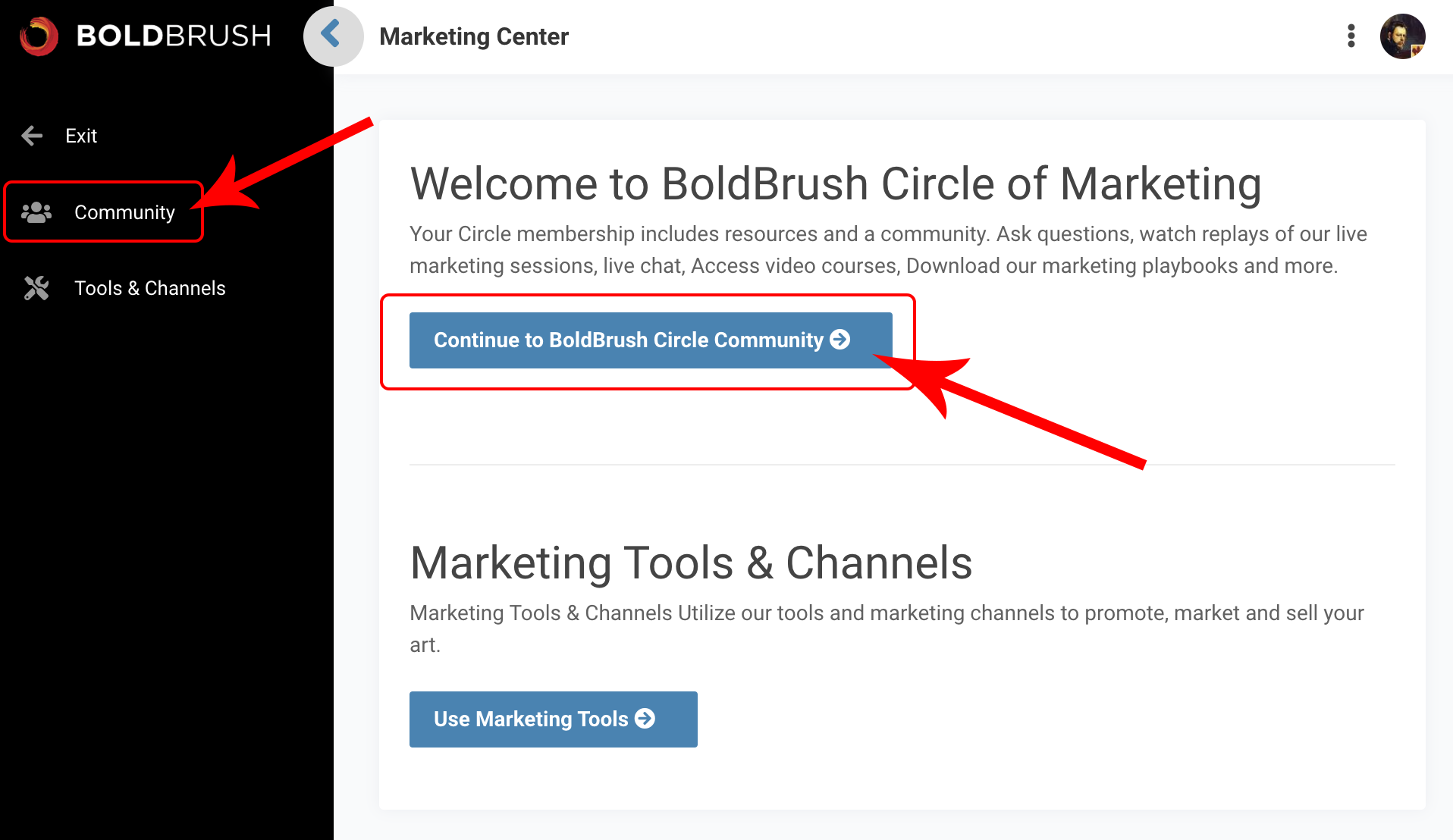
- Click Resources (left column)
- Click Marketing Article Library (Articles)
(content section) - Click on Access the Library
Patronage Promo Bar
Add a bar inviting patrons to support your work. You don't need a third party account like Patreon, your supporters don't have to register with yet another site, and we handle the monthly pledges seamlessly with PayPal.
Click Here for our FAQ 'Add an Announcement/Promo or Patron Bar
Daily Art Stream Purchase Buttons
When you upload new art to your FASO site, we feature one piece in the next day's Daily Art Stream.
If you've priced your piece and have eCommerce enabled, we automatically add a purchase button under that artwork. All sales go directly to your site for check-out.
Here's an example:
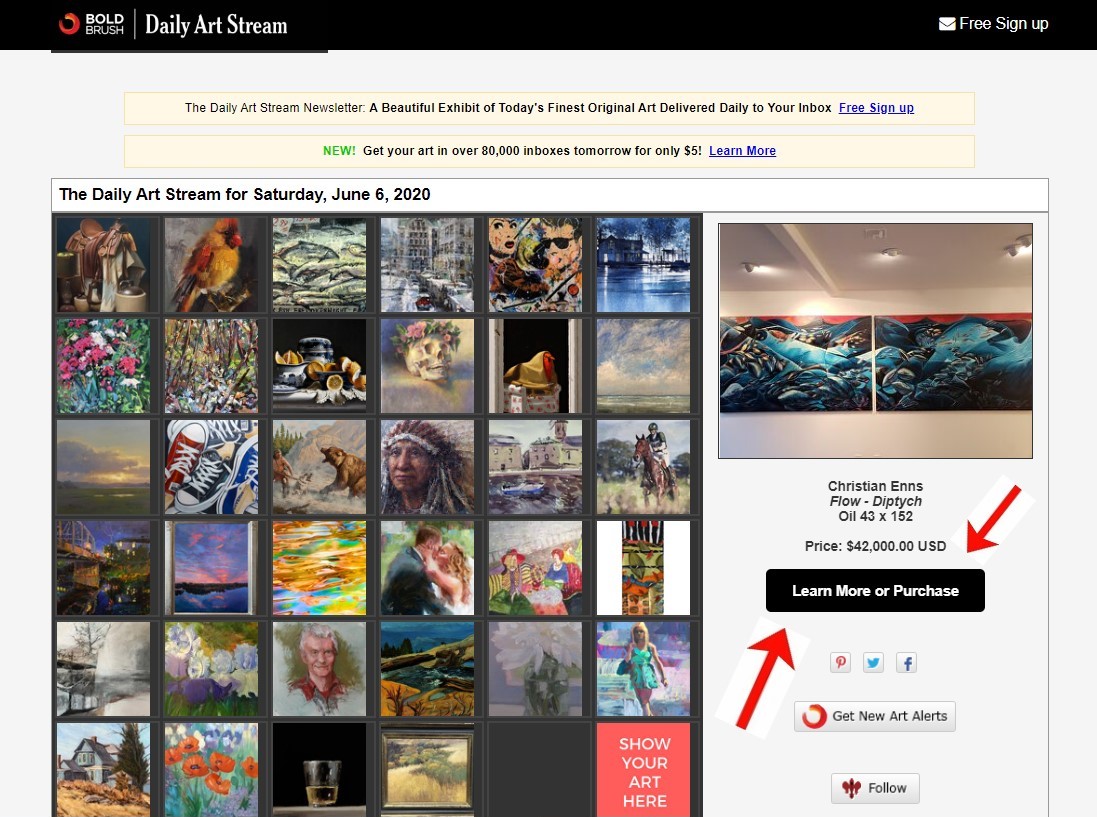
Add Purchase Buttons to BoldBrush Contest Entries
Turn our contest into your online exhibit for sales! On your entries, just check
Yes before you Save your artwork details: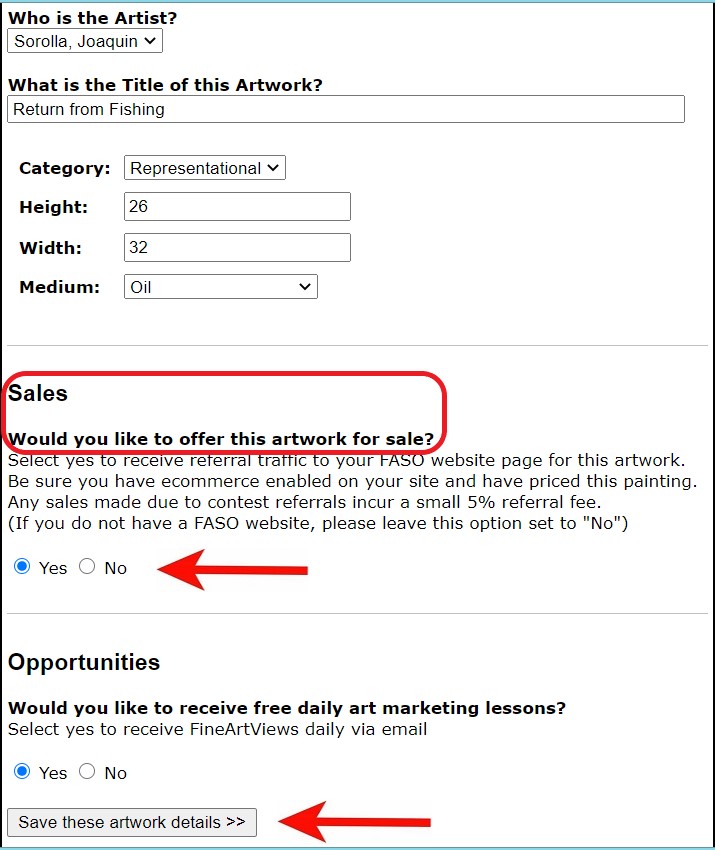
We'll add a purchase button next to your entry and buyers check-out on your site.
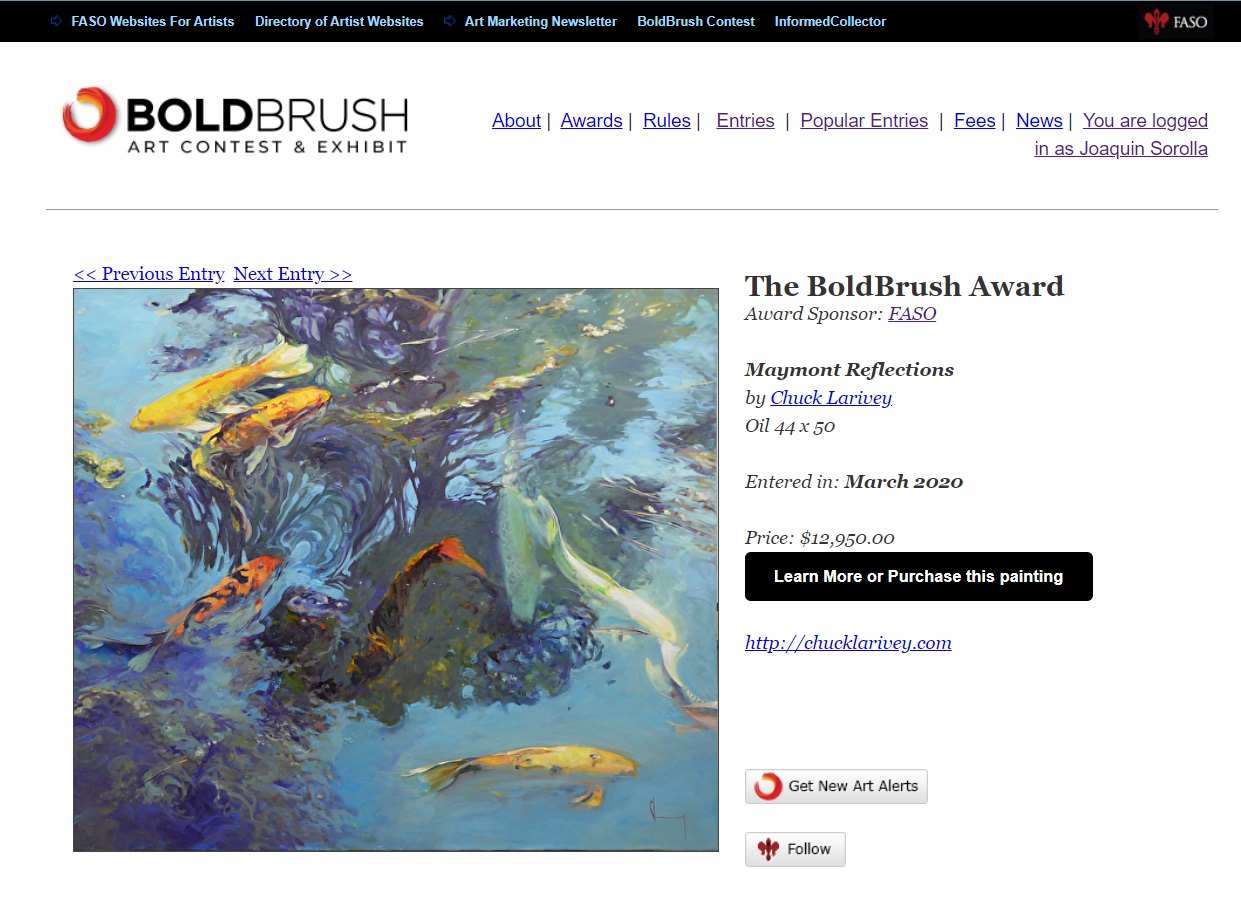
You must have a FASO site for this; You get 1-3 entries free, depending on your plan.
Click Here for the FAQ 'Can my paintings be For Sale on the Boldbrush contest site?'
Send Automatic New Art Alerts to Your Newsletter Subscribers
Don't have time to send a newsletter? Turn on this promote mode and FASO will automatically send a new art alert to your newsletter subscribers each time you upload new art!
For How To see this FAQ:
Send New Art Alerts to Your Newsletter Subscribers
Or let our support team know you want this and we'll do the rest.
Announcement/Promo Bar
Enable a promo bar at the top of your FASO site. Promote your online pop-up exhibit, newsletter, new work, Patron offer ~ anything you want to draw attention to!
For How To see this FAQ:
Add an Announcement/Promo or Patron Bar
03252025