Our BoldBrush Artful Alerts feature allows collectors to anonymously sign up from your FASO site to receive beautiful emails highlighting your work every time you upload new art.
You can also send the BoldBrush Artful Alerts to your newsletter subscribers. It's like having your own marketing assistant promoting your art, so you can focus on telling your story through your newsletters!
Video on how to send BoldBrush Artful Alerts to your email list:
Here are the steps:
- Login to FASO Control Panel
- Click the 'gear' icon (top right)
- Click Account Settings
- under General Settings, click Settings
- Under Marketing, enable Send New Art Alerts to Newsletter Subscribers
- click on edit
- Select Yes
- Click Save Setting
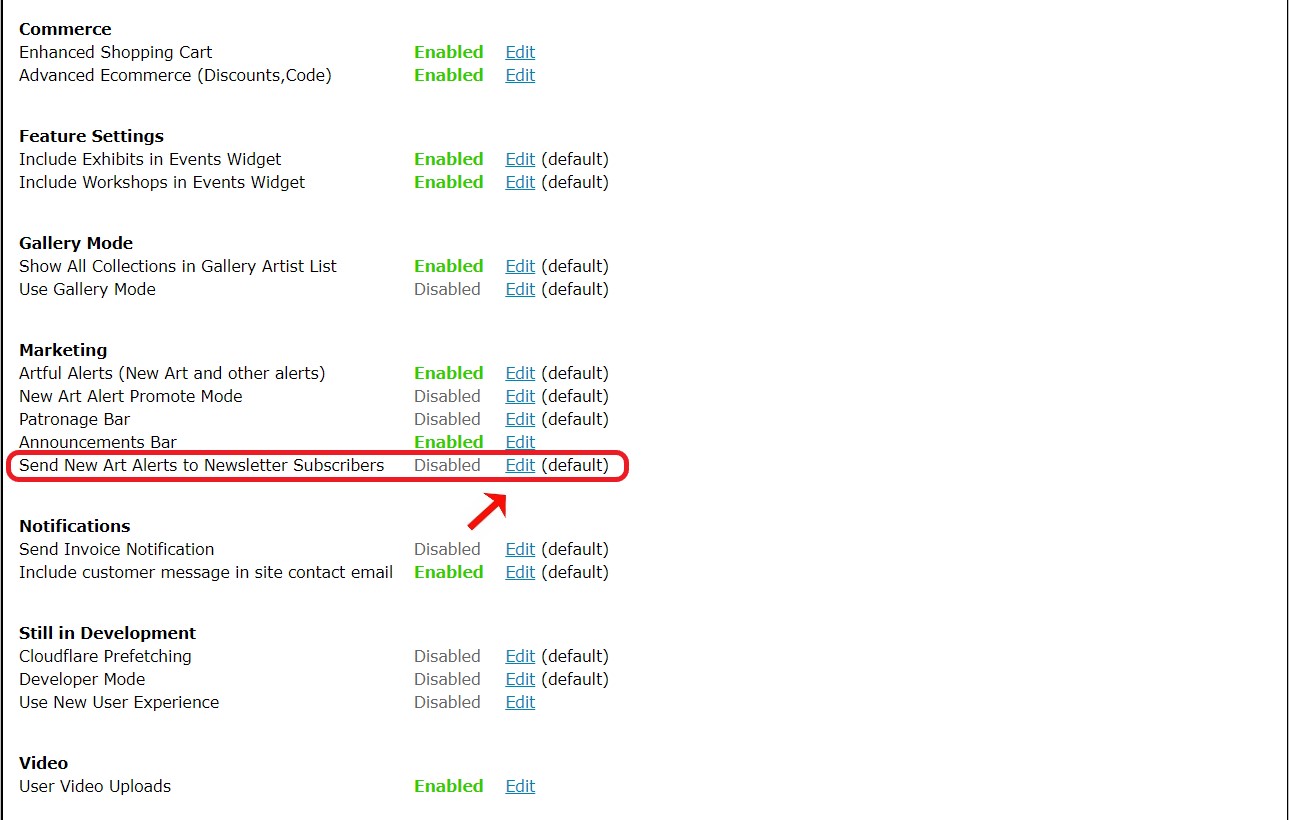
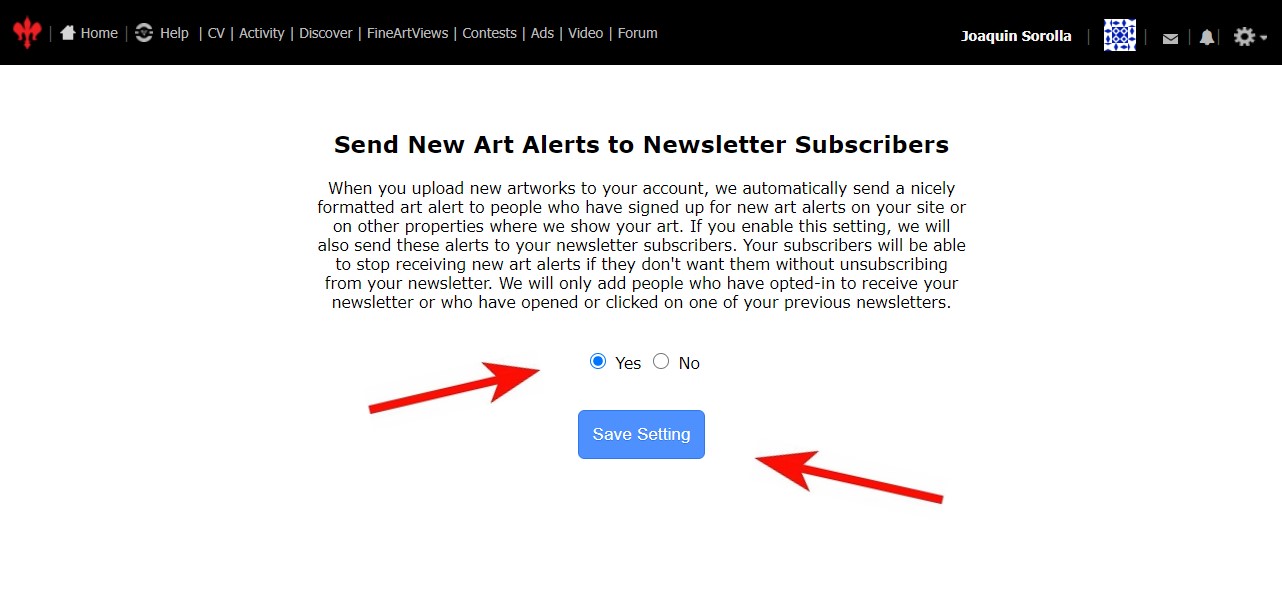
|
Note:
|
If you integrate MailChimp, you can still use the Boldbrush Artful Alerts feature but you won't be able to send Boldbrush Artful Alerts to your email subscribers. |
Also see Artful Mail Quick Start for New Artwork
03202024