On the BoldBrush Artful Alerts screen for settings and reports, you can:
1. See how many people are receiving BoldBrush Artful Alerts about your work
2. See how many of those subscribers also receive your email newsletter
3. Turn BoldBrush Artful Alerts on or off
4. Turn Promote Mode on or off
(Promote Mode sends artful alerts to your newsletter subscribers)
5. Prevent your newsletter subscribers from receiving your BoldBrush Artful Alerts
(If you turned on Promote Mode and changed your mind)
Here's how to see your BoldBrush Artful Alerts settings and reporting:
- Login to FASO Control Panel
- Click Marketing icon (upper row)
- Click Tools and Channels in left Column
or click Use Marketing Tools button
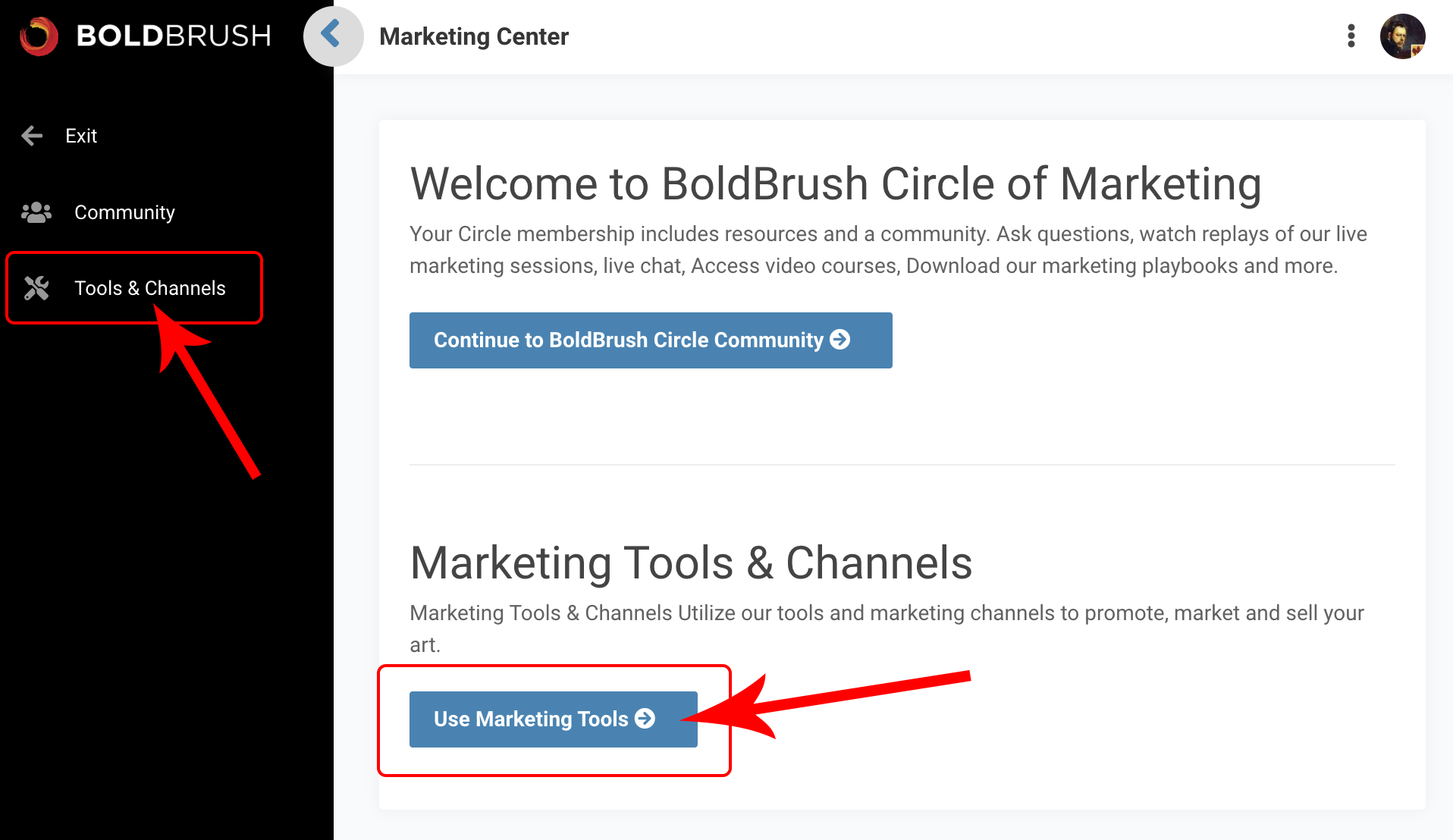
- Click Change Artful Alert Settings (under BoldBrush Artful Alerts)
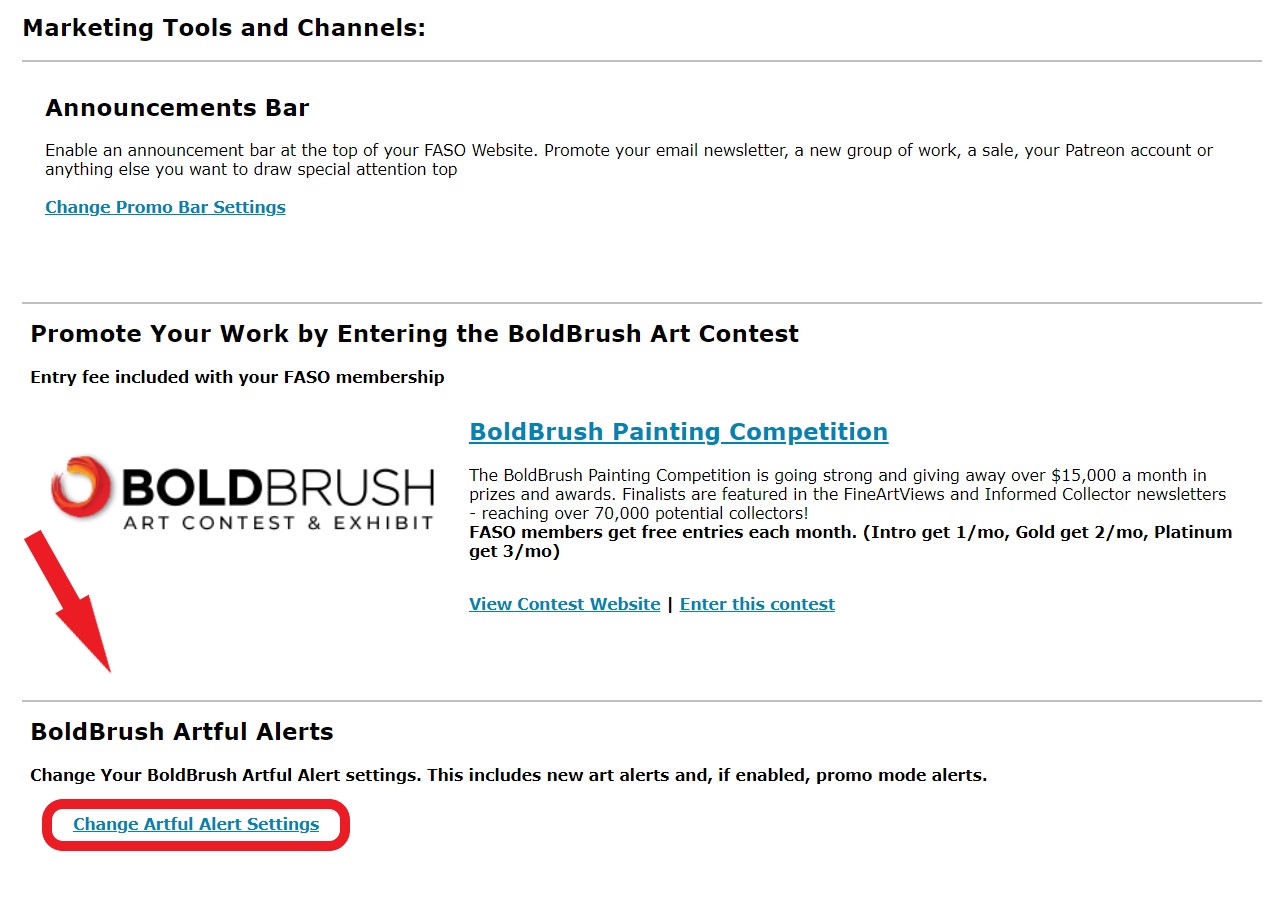
You'll get a screen that looks like this:
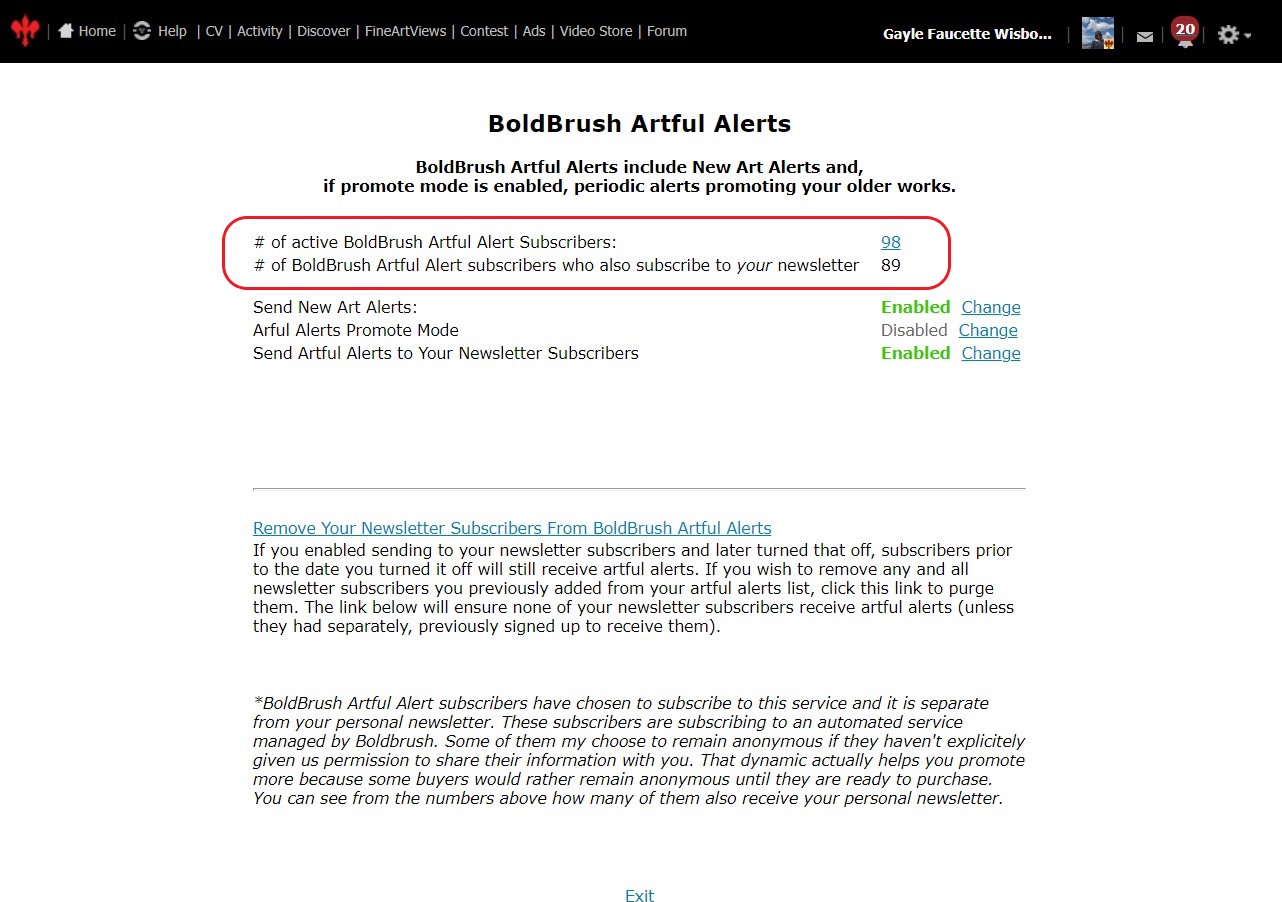
05102023