To add a custom logo to your newsletter header:
- from FASO Control Panel
- click Dragonfly/Newsletter icon (upper row)
- Click New Newsletter >> Choose Template
OR
Drafts >> Edit - Click Edit Advanced Styles (left column)
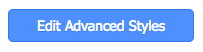
- Click Header Styles
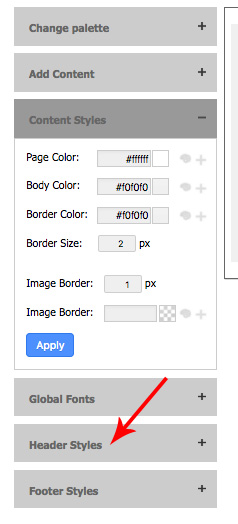
- for Header, click Show
- for Header Image, click Select Image button
- click Apply
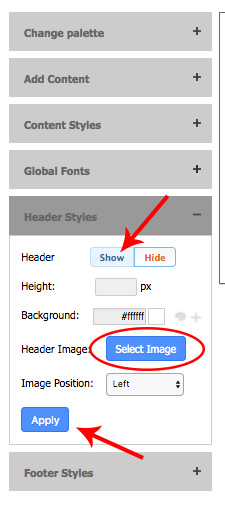
You can also change the header height, background color and position of the logo.
NOTE: A good size for your logo image is 600px wide. |
Example: KathleenDunphy.com
01312023