Using Classic Newsletter Editor
To recreate a newsletter and change the content for an upcoming newsletter:
- from FASO Control Panel
- click Dragonfly/Newsletter icon (upper row)
![]()
- click New Newsletter
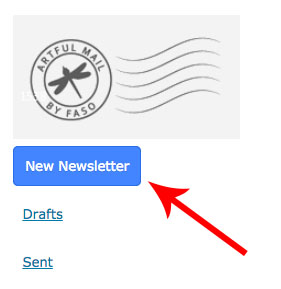
- click Replicate an existing newsletter
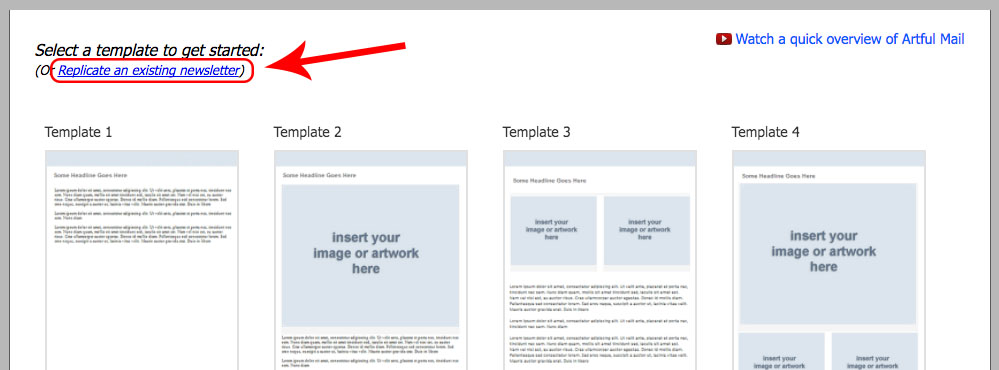
- click Replicate to the right of the newsletter you want to copy
- replace existing content with new content
- click on Save and Continue
Using Advanced Newsletter Editor
- from FASO Control Panel
- click Dragonfly/Newsletter icon (upper row)
- click New Newsletter
- click Use the Advanced Newsletter Editor button (upper right)
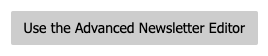
- click Copy Past Newsletter tab
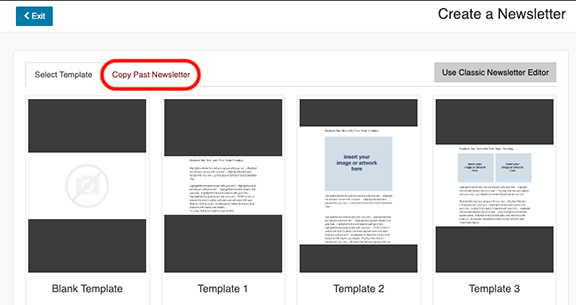
- Past Newsletters are sorted by most recently Sent date.
- There is a Search field you can use as well.
- Click on Load More to see/search for earlier newsletters.
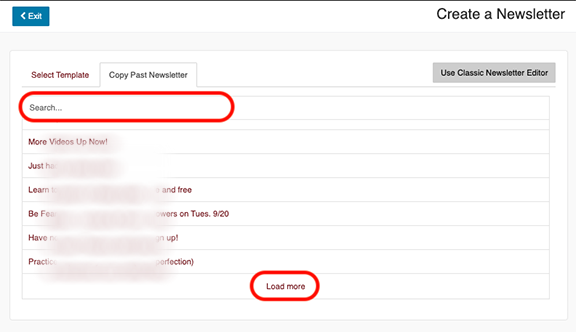
For more info, see:
- Create and Send a Newsletter ~ Artful Mail 2 - Classic Editor
- Create and Send a Newsletter ~ Artful Mail 3, Advanced Editor
Also see:
11232022