To edit INFO on multiple images, see this FAQ:
How to Edit Artwork Images in Bulk
To edit INFO on a single uploaded image of art (change title, add medium, enter dimensions, mark as sold, etc.):
- login to FASO Control Panel
- click Artwork icon (upper row)
- click on thumbnail to edit artwork info
Additional Info
The YearCreated field is for your info only. It is not displayed on your website.
Subject and Style fields are for the search engines. They are not displayed on your website. Click on add to the right of either option to a enter a new choice.
Click on Manage Substrate or Manage Styles to manage or delete items you have added.
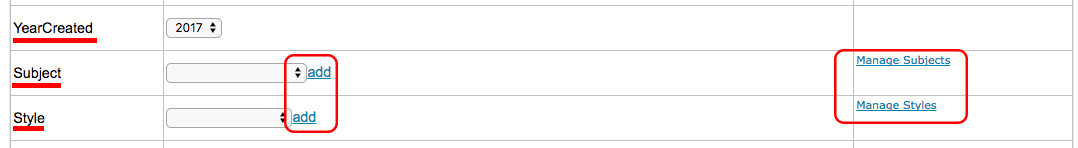
05252022