For the basics on adding a Discount Code see this FAQ:
Add a Discount Code for Your Artwork
Following is more detail on how the Discount Code option works:
- You create the special code.
- Give it to those you choose.
- Others will see the link, but without the code, they will pay full price.
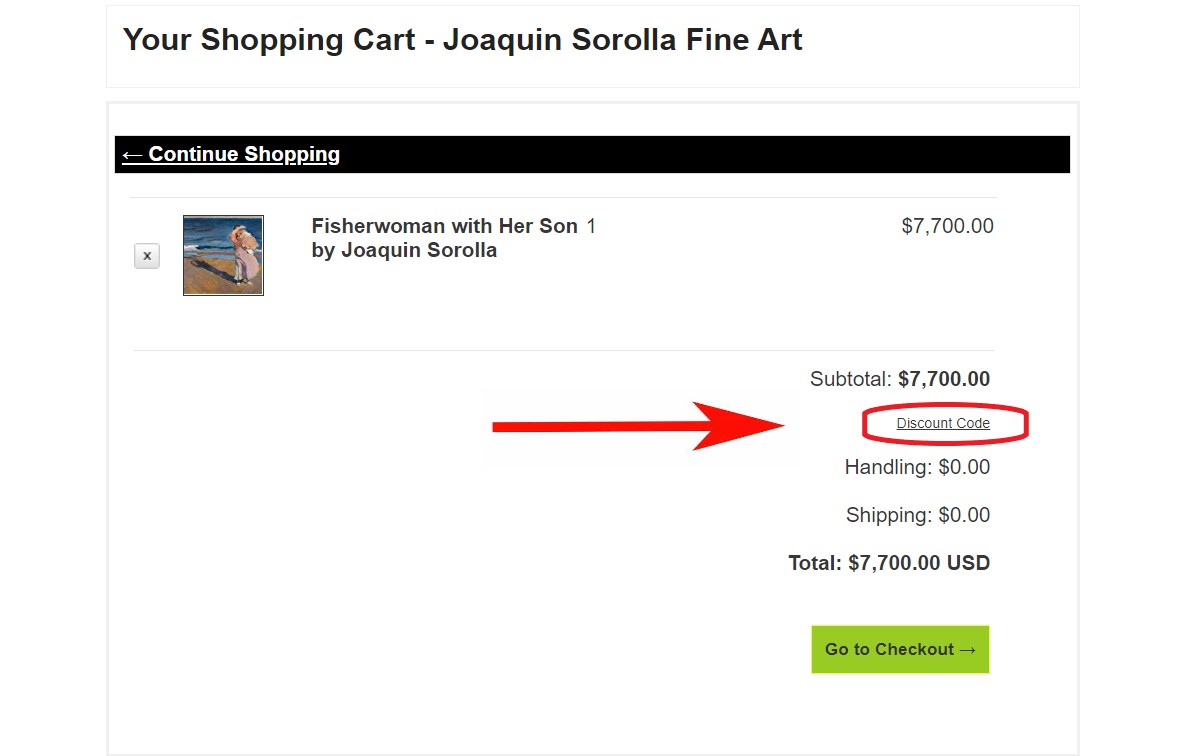
If you want to offer discount codes only on selected items, see the following options.
SINGLE ARTWORK
1) Give your collectors the discount code and promote a particular image by sending them the artwork URL (web address off your site).
(Remember though: They could apply it to any of your work. Try to keep that a secret!)
2) Simply lower the price on that piece (no discount code needed).
In this case, be sure to add a note to the image Description box, with the original price and special offer expiration.
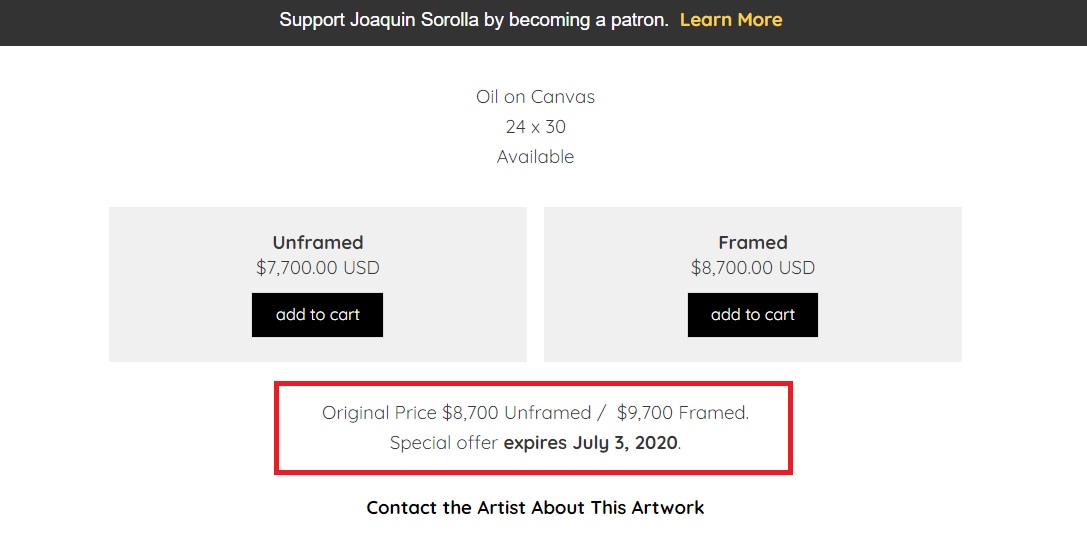
3) Do a promotion on your Home/Main Page Image. Add text below the image about the limited time offer. (No discount code needed.)
Again, add a note in the Description box letting them know the original price and how long the special discount will last.
GROUP OF IMAGES
4) To offer a discount on a group of artworks, create an artwork collection for just those images.
- Place the collection on your site (such as on your Navigation Bar) long enough to copy the URL for just that collection. Then mark it as an Unlisted Collection (in the Details tab when you Edit the collection).
- Send that URL link only to your specific collectors.
03012021